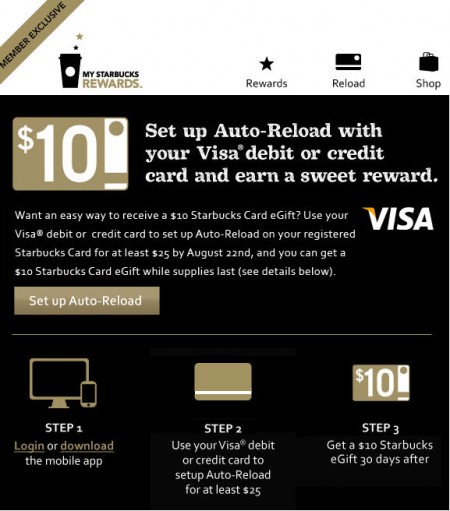Starbucks: Get Free $10 Card eGift when you Setup Visa Auto-Reload (Until Aug 22)
Starbucks and VISA have partnered up to offer a promotion.
You can get a free $10 Starbucks Card eGift if you use your Visa debit or credit card to setup Auto-Reload on your registered Starbucks Card for at least $25 by August 22, 2014.
There’s a limit of One Promotional Gift per person and you must keep your account set up to “Auto Reload” for at least 30 days (“Auto Reload Period”) to receive the Promotional Gift.
- Step 1: Login or download Starbucs mobile app.
- Step 2: Use your Visa debit or credt card to setup Auto-Reload for at least $@5
- Step 3: Get a $10 Starbucks eGift 30 days after.
Auto-Reload Terms and Conditions
If you are one of the first 14,000 qualified customers during the Promotion Period and meet these promotional offer requirements, you will receive a $10 Starbucks card eGift when you set your account to auto reload with a minimum amount of $25 using a valid Visa® credit or debit card (“Visa® card”). You must keep your account set up to “Auto Reload” for at least 30 days (“Auto Reload Period”) to receive the Promotional Gift. Your Promotional Gift will be emailed to the email address associated with your Account within 7 days following the Auto Reload Period.
Click here for more details about this offer.
Click here to visit Starbuck’s website to setup Auto-Reload.